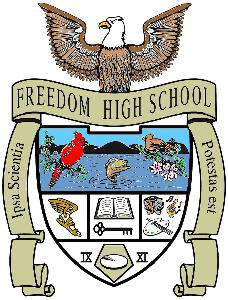Grades 3-12 Students
Students must activate their Zoom account to join Zoom meetings.
- Open the Chrome browser and go to zoom.us. Click "SIGN IN" in the upper-right corner.
- Click "Sign in with SSO."
- Type in the company domain: pwcs-zm-edu.
- Click Continue
- Sign in with your Office 365 email (same as Canvas and StudentVUE)
- Click Open when prompted to return to Zoom